1. 먼저 아래 티스토리 블로그 링크에서 Open SSL, Java SDK를 설치하여 따라한다.
https://prosto.tistory.com/255
유니티 페이스북SDK Error OpenSSL, JDK 환경변수 등록 - Your Android setup is not correct. See Settings in Facebook m
안녕하세요. 이번에는 페이스북SDK 관련 오류가 있어 해결하고, 해결방법 포스팅합니다. 오류 내용 에러 내용 (유니티에서 페이스북(facebook) SDK 추가 후) Your Android setup is not correct. See Setting..
prosto.tistory.com
2. 그래도 안된다면 유니티 상단을 참고한다.
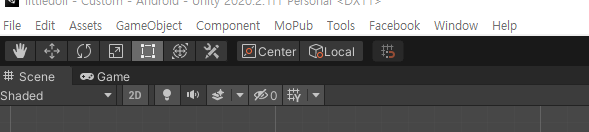

Edit Setting을 눌러준다.
Facebook Settings의 인스펙터 뷰를 확인한다.
이후 And Keystore Path [?]의 debug.keystore 파일위치를 넣어준다.

파일의 위치는 C:\Users\<이걸 보고 있는 사용자의 pc 이름>\.android 이다.
만약 debug 파일이 없으면 첨부파일을 받는다. 받고 난 후 위에 서술한 위치에 놓는다. 이러면 잘된다!
파일 출처 :
[FIXED] UCB Team - Android Builds with the Facebook SDK are failing 17th March
Hello everyone, We're aware of an issue causing Android builds to fail if they contain the Facebook SDK. You may see an error message like Player...
forum.unity.com
'개발 > 유니티' 카테고리의 다른 글
| 유니티 구글 플레이 스토어(AOS) 앱 업데이트 유도 기능 (0) | 2022.08.30 |
|---|---|
| 유니티 UI 참고(Reference) 사이트 (0) | 2022.08.28 |
| 유니티 AppsFlyer + Max SDK 적용 상태에서 Facebook SDK 빌드 시 나타나는 오류 해결 방안 (0) | 2022.08.26 |
| 유니티 구글 시트 (Unity Google Sheet) (0) | 2022.08.25 |
| 유니티 디바이스 시뮬레이터 (Unity Device Simulator) (0) | 2022.08.15 |